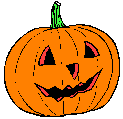
Page 6 - Make Minecraft and Roblox Costumes Inexpensively!
Page 6 - Make Impressive Minecraft and Roblox Costumes for next to nothing!
 This
is Page 6 of How to make a Minecraft costume for you children.
This
is Page 6 of How to make a Minecraft costume for you children.
8. Print the images
Open the files in Adobe Acrobat. If you haven't got it, download it for FREE here. Then select Print from the menu (File-> Print), choose Poster and "Tile only large pages"
I put an photo of what the dialog box looks like in Acrobat at the bottom of this page (scroll down to it or click here) :. You can see that when I did the Ironman face, it print 4 pages in total.
It should print as many pages as it takes to make the full size image,
the size of the side of your box.
9. Assembling the images
Lay the pages out on a table as they should look to make the complete image:
Usually the wide white margins will appear on the outside and the narrow margins belong on the inside.
The printer tries to center the image, and use as few pieces of paper as need, so if the image is less than 8.5" by 11" it could fit on one page. Some fit on 2, but most will be on 4 pages. The dialog box may show 4 pages being used (as it does in the image below),but then use fewer (or more) as it needs.
10. Trim the borders around the images
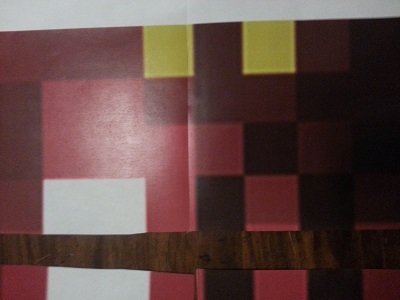 With
scissors or a paper cutter, trim the borders off the images where
they join together.
With
scissors or a paper cutter, trim the borders off the images where
they join together.
I leave the outer border on, for now, as it gives me a place to put small pieces of tape on the front side to hold the pages in place, without marking the image, so I can flip it over and tape the back side seams.
11. Tape the images together
 Avoiding
gaps and carefully aligning them, tape the pieces together on the
back side.
Avoiding
gaps and carefully aligning them, tape the pieces together on the
back side.
The tape you see in the photo here is sticky side up.
I then flip the pages over and completely cover the seams with tape so there are no gaps.
Here are some more photos
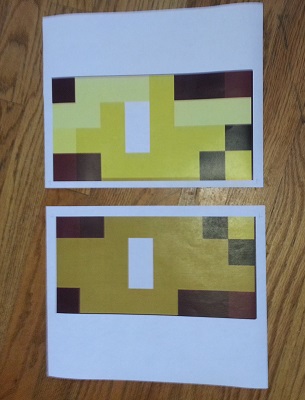 showing
the same process as above, but on the Ironman face:
showing
the same process as above, but on the Ironman face:
1. as printed
2.
 Cut
the margins of the inner edges:
Cut
the margins of the inner edges:
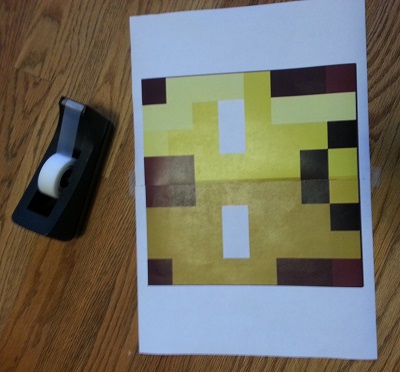 3.
Tape together
3.
Tape together
4.
 Trim
off the outer margins and cover all seams with tape (on the back
side)
Trim
off the outer margins and cover all seams with tape (on the back
side)
Click here for the next step
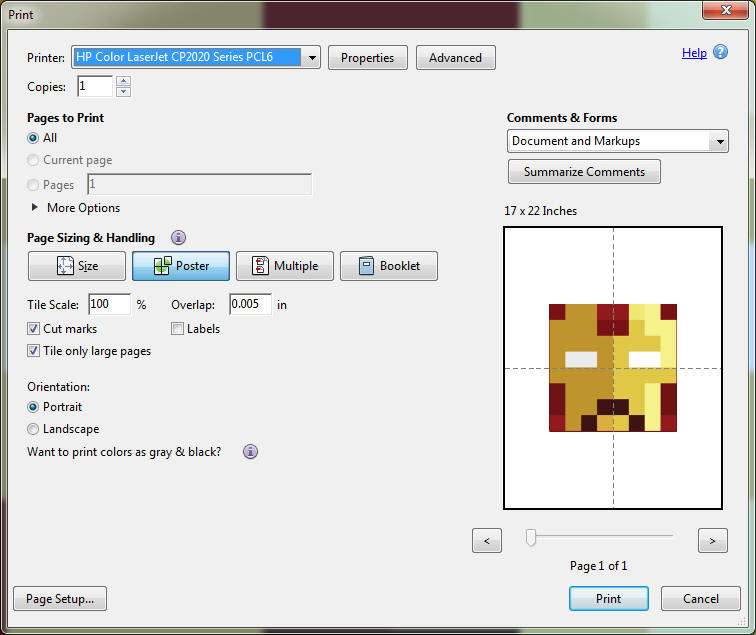 As
noted above, the printer tries to center the image, and use as few
pieces of paper as need, so if the image is less than 8.5" by 11" it
could fit on one page. Some fit on 2, but most will be on 4
pages. The dialog box may show 4 pages being used (as it does in the
image),but then use fewer (or more) as it needs.
As
noted above, the printer tries to center the image, and use as few
pieces of paper as need, so if the image is less than 8.5" by 11" it
could fit on one page. Some fit on 2, but most will be on 4
pages. The dialog box may show 4 pages being used (as it does in the
image),but then use fewer (or more) as it needs.
And don't worry about the "17 by 22 inches" above the image. That's the size, including the borders and margins of all the papers together, not the size of the image that you will assemble and trim.
.
Do you know of any more pumpkin patches, corn mazes, or other special Halloween events? Please tell me about them - Click here to write to me!
Halloween Costumes
Here are some of the most popular Halloween costumes for children this year. For more choices, see our Halloween costumes pages.
You may find these websites useful!
Here's the quick list to related farms for PYO, Honey, Pumpkins, Christmas trees, etc.:
- Local pick your own farms for apples, strawberries, raspberries, corn, tomatoes, etcr
- Farm markets and roadside stands
- Local Honey Finder
- Children's consignment sales
- Local Meat, Milk and Eggs
- Road trip and camping tips, tricks and How-to's
- Venues: Farms, Wineries, Orchards for your event, wedding or party
- Easter egg hunts
- Fruit and vegetable festivals
- Winery tours and wine tastings
- Horse rides, stables, lessons, trails
- Maple Syrup farms and sugarworks
- Bed and Breakfasts on Farms, Wineries, Ranches and Orchards
- Pumpkin patches
- Corn mazes
- Zombie Paintball venues
- Christmas Tree Farms and lots
- Environmental resources
- Consumer fraud information
- Wholesale food sources
- Resources for Farmers
Find Related Information and Resources Here!
- Farm markets and roadside stands
- Pick Your Own fruits and vegetable farms
- Home canning supplies at the best prices on the internet!
- Local fruit and vegetable festivals
- Christmas Tree Farms & lots
- Easter egg hunts
- Local honey finder
- Locally raised Meat, Milk and Eggs
- Environmental information and resources
- Consumer fraud and scams information
- Farms For Your Event for birthday parties, weddings, receptions, business meetings, retreats, etc.
- Maple Syrup Farms, sugarworks, maple syrup festivals
- Horse Rides And More
- Winery Tours And Tastings
- Farm Bed And Breakfasts
- Wholesale Food Sources
- Pumpkin patches (THIS website, you're already here)
- Corn mazes
Don't miss our page of costumes, ready made and ones you can make yourself!
And here's a book of 130 pumpkin carving stencils!
More carving kits and stencils are here!
Find Other types of farms:
- Pick Your Own apples
- Christmas Tree Farms and lots
- Farm markets and roadside stands
- Local Honey
- Local Meat, Milk and Eggs
- Road trip and camping
Get the
most recent version of
the Ball Blue Book
Click here to get Halloween Costumes delivered - fast, great prices!
Click here to get Halloween Costumes delivered - fast, great prices!
Find Other types of farms:
- Pick Your Own apples
- Christmas Tree Farms and lots
- Farm markets and roadside stands
- Local Honey
- Local Meat, Milk and Eggs
- Road trip and camping
Get the
most recent version of
the Ball Blue Book
